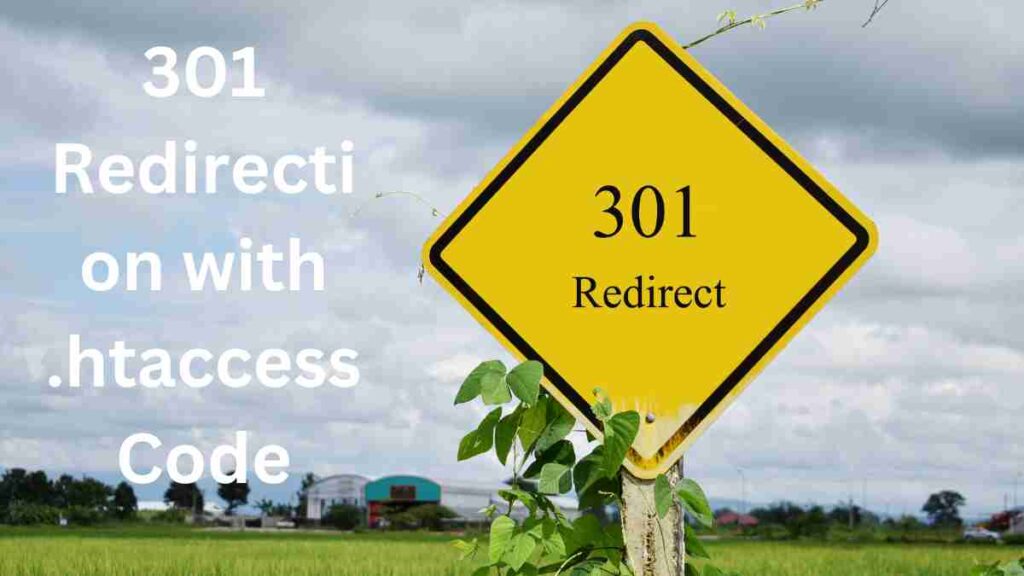Welcome to the ultimate guide on mastering 301 redirection with .htaccess code. As an expert in the field, I’m here to provide you with step-by-step instructions, best practices, and insider tips to ensure a seamless transition for your website users and search engines. Whether you’re a website owner, developer, or SEO specialist, understanding and implementing 301 redirections can significantly impact your website’s traffic, user experience, and search engine rankings. So let’s dive in and unlock the power of 301 redirection in Domain!
Understanding the Importance of 301 Redirection
Before we delve into the technical aspects, let’s explore why 301 redirection is a vital tool for maintaining a healthy website and optimizing user experience. By using 301 redirects, you can:
- Preserve SEO Value: Implementing a 301 redirect allows you to transfer the SEO value from the old URL to the new one. This ensures that search engines recognize the content has moved and helps maintain your website’s rankings in search results.
- Enhance User Experience: Redirecting users from outdated or non-existent pages to relevant and updated content improves their overall experience on your website. It helps them find the information they are looking for, reducing frustration and increasing engagement.
- Maintain Website Authority: By redirecting old or obsolete URLs, you can consolidate link equity and prevent broken links. This contributes to maintaining your website’s authority and credibility in the eyes of both users and search engines.
There are 4 types of Redirection. #1 301 Redirection #2 302 Redirection #3 Meta Refresh Redirection #4 Java Script Redirection
Setting up the .htaccess File
To begin implementing 301 redirection, we need to locate and modify the .htaccess file on your web server. Follow these steps to get started:
- Access your web server using an FTP client or file manager provided by your hosting provider.
- Locate the root directory of your website where the .htaccess file is typically located.
- If you can’t find the .htaccess file, enable the option to show hidden files in your FTP client or file manager.
- Before making any changes, create a backup of the .htaccess file by downloading a copy to your local computer. This ensures that you can restore the original file if anything goes wrong during the redirection process.
Syntax and Rules for 301 Redirection
Now that we have set up the .htaccess file, let’s dive into the syntax and rules required to implement 301 redirection effectively. The .htaccess file uses Apache mod_rewrite module to handle redirects. Here’s an example of the syntax:
RewriteEngine On
Redirect 301 /old-page.html http://www.example.com/new-page.html
Let’s break down the syntax to help you understand it better:
RewriteEngine On: This command enables the rewriting engine in Apache, allowing us to handle redirects.Redirect 301: This command specifies that we want to perform a permanent (301) redirect./old-page.html: Replace this with the URL of the page you want to redirect from.http://www.example.com/new-page.html: Replace this with the URL of the page you want to redirect to.
Remember to customize “old-page.html” and “http://www.example.com/new-page.html” according to your specific URLs.
Implementing 301 Redirection Using .htaccess Code
Now that we have covered the basics, let’s move on to actually implementing 301 redirection using .htaccess code. In this section, I will provide you with step-by-step instructions for various scenarios.
Redirecting Individual Pages
If you want to redirect a specific page to a new destination, use the following code: The code is URL read redirection. Read more about URL vs Domain Redirection.
Redirect 301 /old-page.html http://www.example.com/new-page.html
Replace “/old-page.html” with the URL of the page you want to redirect from, and “http://www.example.com/new-page.html” with the URL of the page you want to redirect to.
Redirecting an Entire Directory
If you want to redirect an entire directory and its contents, use this code:
RedirectMatch 301 ^/old-directory/(.*)$ http://www.example.com/new-directory/$1
Replace “/old-directory/” with the name of the directory you want to redirect from, and “http://www.example.com/new-directory/” with the URL of the directory you want to redirect to.
Redirecting an Entire Domain
If you want to redirect an entire domain to a new domain, use this code:
RewriteCond %{HTTP_HOST} ^www\.olddomain\.com$ [OR]
RewriteCond %{HTTP_HOST} ^olddomain\.com$
RewriteRule ^(.*)$ http://www.newdomain.com/$1 [R=301,L]

Replace “www.olddomain.com” and “olddomain.com” with your old domain name, and “http://www.newdomain.com/$1” with your new domain name.
Testing and Verifying Your 301 Redirection
Once you have implemented the 301 redirection Fix using .htaccess code, it’s crucial to test and verify its functionality. Here are some methods and tools you can use:
- Manual Testing: Open a web browser and enter the old URL in the address bar. It should automatically redirect you to the new URL without any errors.
- HTTP Status Checkers: Use online tools like “Redirect Checker” or “HTTP Status Code Checker” to verify that the correct HTTP status code (301) is being returned for your redirected URLs.
- Search Engine Console: You can also check your website’s performance in search engines’ webmaster tools. Look for any crawl errors or issues related to your redirects.
Best Practices for Implementing 301 Redirection
To ensure a successful implementation of 301 redirection, it’s important to follow some best practices. Here are some tips:
- Plan Your Redirection Strategy: Before implementing any redirects, create a comprehensive plan that outlines which pages or URLs need redirection and their corresponding new destinations.
- Use Relative URLs: Whenever possible, use relative URLs instead of absolute URLs in your .htaccess code. This ensures that your redirects work seamlessly when migrating between different environments (e.g., development to production).
- Redirect Chain Management: Avoid creating redirect chains where one redirect leads to another and so on. Aim for direct redirects from old URLs to new URLs whenever possible.
- Monitor and Update Redirects: Regularly review your redirects and update them as needed. This is especially important when making changes to your website’s structure or when removing or renaming pages.
- Communicate Changes: If your website has external backlinks pointing to old URLs, consider reaching out to the website owners and requesting them to update their links to point directly to the new URLs. This helps preserve link equity and avoids unnecessary redirects.
Monitoring and Maintaining Your Redirection Strategy
Implementing 301 redirection is not a one-time task; it requires ongoing monitoring and maintenance. Here are some steps you can take:
- Regularly Monitor Redirects: Keep an eye on your website analytics data and check for any unexpected changes in traffic patterns or any increase in crawl errors related to redirects.
- Use Redirect Logs: Enable logging for your redirects in your web server configuration. This allows you to track any issues or errors related to redirects more effectively.
- Update Redirects as Needed: As your website evolves, periodically review your redirects and update them as necessary. This includes handling changes in page URLs, restructuring your site, or removing outdated content.
The Impact of 301 Redirection on SEO
As an SEO specialist or webmaster, it’s crucial to understand how 301 redirection impacts your website’s search engine rankings. Here are some key considerations:
- Link Equity Transfer: When implementing 301 redirection, ensure that all relevant link equity from old URLs is passed onto the new URLs. This helps maintain your website’s authority and rankings in search results.
- Indexing Considerations: Although search engines generally handle 301 redirects well, it may still take some time for them to process and update their index with the new URLs. Monitor your website’s index status in search engine webmaster tools and address any issues promptly.
- Optimizing Your Redirects: Aim for one-to-one redirects whenever possible. This means redirecting old URLs directly to their new counterparts rather than redirecting all old URLs to a single landing page. Also, consider optimizing page titles, meta descriptions, and content on new pages for improved SEO performance.
Conclusion
Congratulations! You’ve reached the end of this comprehensive guide on mastering 301 redirection with .htaccess code. By following the step-by-step instructions provided in this blog post, you can confidently implement 301 redirections on your website while preserving SEO value and ensuring a seamless user experience. Remember to regularly monitor and maintain your redirection strategy as your website evolves. With practice and attention to best practices, you’ll become an expert in efficiently managing 301 redirects for your website’s success!
I hope this guide has empowered you with the knowledge and skills needed to leverage 301 redirections effectively. Here’s to seamless transitions, improved user experiences, and elevated search engine visibility for your website!