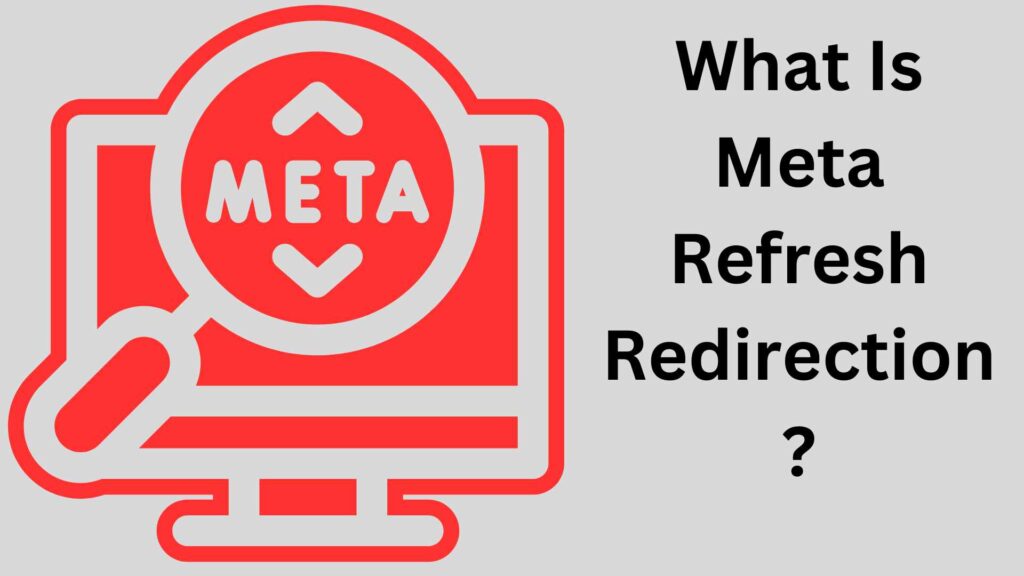When it comes to website management and SEO, redirection plays a crucial role. Redirecting URLs can help in preserving search engine rankings, maintain user experience, and manage website changes effectively. In this blog post, we will explore the differences between two popular types of redirection: 301 and 302. We will delve into their definitions, use cases, implications, and best practices. By the end, you’ll have a clear understanding of when to use each type of redirection to achieve your website goals.

Difference Between 301 and 302 Redirection
301 and 302 are HTTP status codes that are used for redirection. Here is the difference between them:
- 301 Redirection (Moved Permanently):
- When a web page is permanently moved to a new location, a 301 redirect is used.
- It informs search engines and browsers that the requested URL has been permanently moved to a new location.
- It is commonly used when a website has changed its domain name or when restructuring the URLs.
- Search engines will transfer the ranking and indexing of the old URL to the new URL.
- 302 Redirection (Found or Temporary Redirect):
- When a web page is temporarily moved to a different location, a 302 redirect is used.
- It informs search engines and browsers that the requested URL has been temporarily moved to a different location.
- It is commonly used for temporary maintenance or when a website wants to test a new page without affecting the original URL.
- Search engines will not transfer the ranking and indexing of the old URL to the new URL.
In summary, 301 redirection is used for permanent URL changes, while 302 redirection is used for temporary URL changes.
What is URL Redirection?
URL redirection is a technique used to forward website visitors from one URL to another. It is commonly employed when a website undergoes structural changes, page updates, or domain migrations. Redirection ensures that users and search engines are directed to the new URL without encountering broken links or missing content.
URL redirection works by intercepting the request made by a user or a search engine crawler for a specific URL and sending them to a different URL instead. This process is typically executed through HTTP status codes and server configurations.
What is a 301 Redirection?
A 301 redirection, also known as a permanent redirection, informs search engines that the requested URL has permanently moved to a new location. This type of redirection signals that all traffic and link equity should be transferred to the new URL. A 301 redirection is considered a best practice for implementing permanent changes on a website.Check here How to solve 301 Redirection issues
Use Cases for 301 Redirections:
- Website Rebranding: When rebranding a website, it is essential to redirect the old URLs to the corresponding new URLs using 301 redirects. This ensures that users are seamlessly directed to the updated brand without encountering broken links.
- Domain Migration: If you decide to change your website’s domain name, implementing 301 redirects from the old domain to the new one is crucial. This helps in preserving search engine rankings and transferring link authority.
- Page Consolidation: If you have multiple pages with similar content or duplicate content, it is recommended to consolidate them into one page and redirect the old URLs using 301 redirects. This helps in consolidating link equity and avoiding content duplication issues.
- URL Restructuring: When restructuring your website’s URLs for better organization or improved SEO, it is important to implement 301 redirects from the old URLs to the new ones. This ensures that users and search engines can still access the desired content through the updated URLs.
Best Practices for 301 Redirections:
- Ensure that each redirected URL has a single corresponding destination URL.
- Use server-side redirects rather than relying on JavaScript or meta tags.
- Implement redirects at the server level for efficiency and better performance.
- Update internal links to point directly to the new URLs instead of relying on redirects.
- Monitor the effectiveness of the redirects using tools like Google Search Console and correct any issues that arise.
What is a 302 Redirection?
A 302 redirection, also known as a temporary redirection, signals that the requested URL has temporarily moved to a different location. Unlike a 301 redirect, a 302 redirect does not transfer link equity or prompt search engines to update their index with the new URL. Instead, it intends to preserve the original URL’s authority and ensures users can access it again once the temporary situation is resolved.
Use Cases for 302 Redirections:
- Content Testing: If you want to test different versions of a webpage without permanently redirecting traffic, a 302 redirect can be used. It allows you to switch between versions while keeping the original URL intact.
- Page Maintenance: During site maintenance or updates, you may temporarily redirect users to a maintenance page or an alternate version of the page using a 302 redirect. Once the maintenance is complete, you can remove the redirection.
- A/B Testing: When running A/B tests on specific pages, a 302 redirect can be used to split traffic between different versions of the page and track user behavior for testing purposes.
Best Practices for 302 Redirections:
- Clearly communicate to search engines that it is a temporary redirect by using the appropriate HTTP status code (302).
- Avoid using 302 redirects for permanent changes as it may confuse search engines and negatively impact SEO.
- Monitor the temporary situation closely and remove the redirect once it is no longer needed.
- Ensure that users are aware of the temporary nature of the redirect through clear messaging or visual cues.
Implications on SEO
Understanding the implications of using either a 301 or 302 redirect is crucial for maintaining SEO performance. Here are some key points to consider:
301 Redirect Implications:
- Search engines will transfer ranking signals and link equity from the old URL to the new URL.
- The new URL will replace the old URL in search engine indexes.
- Users and search engines will be directed to the new URL permanently.
- It may take some time for search engines to update their indexes with the new URL.
302 Redirect Implications:
- Search engines will not transfer ranking signals or link equity from the old URL to the new URL.
- The original URL will continue to appear in search engine indexes.
- Users and search engines will be directed to the new URL temporarily.
- Search engines may not update their indexes with the new URL.
It’s important to note that using incorrect redirections can have significant implications on SEO performance. Implementing the appropriate type of redirection based on your specific use case is crucial for maintaining website visibility and rankings.
How to Implement Redirections
Implementing redirections correctly is crucial for maintaining website functionality and SEO performance. Here are some ways to implement both types of redirection:
Implementing a 301 Redirect:
- Using server configuration files (e.g., .htaccess for Apache or web.config for IIS) allows you to set up 301 redirects efficiently.
- Content management systems (CMS) often provide built-in tools or plugins that simplify the process of implementing 301 redirects.
- If you have limited access to server configuration files or CMS tools, you can use plugins or modules designed specifically for handling redirections.
Implementing a 302 Redirect:
- Similar to implementing a 301 redirect, you can use server configuration files or CMS tools to set up a 302 redirect.
- Most CMS platforms provide easy-to-use interfaces for setting up temporary redirects.
- If you prefer a more manual approach, you can modify server configuration files directly.
It’s important to test and monitor your redirects after implementation to ensure they are functioning correctly and achieving their intended purpose.
Conclusion:
Understanding the differences between 301 and 302 redirections is vital for effective website management and SEO performance. While both serve different purposes, knowing when and how to use each type will help you make informed decisions during website changes, rebranding efforts, or page maintenance. By choosing the appropriate type of redirection, you can ensure smooth user experiences, maintain search engine rankings, and effectively manage your website’s evolution.