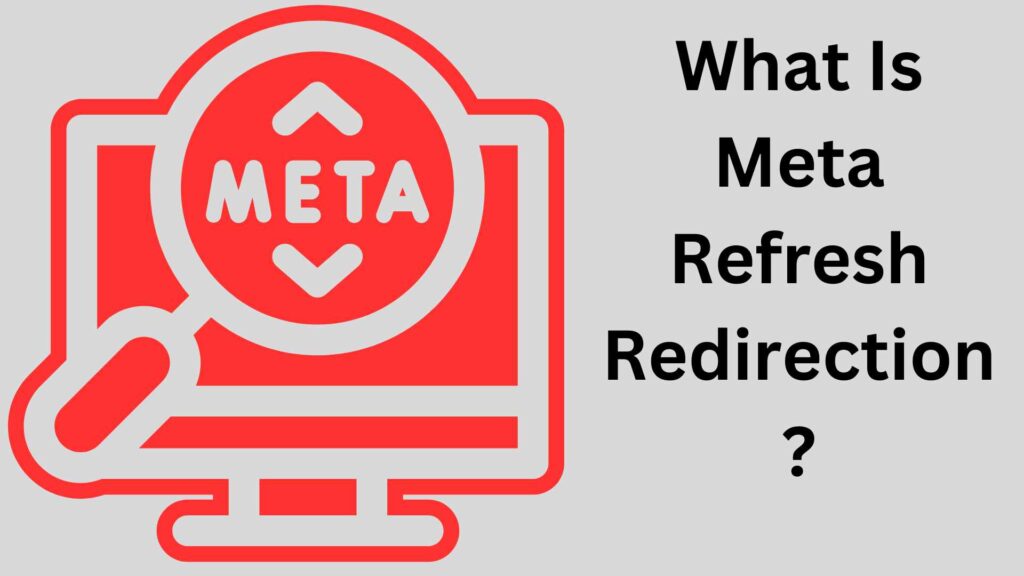When it comes to search engine optimization (SEO), implementing proper redirects is crucial for maintaining website rankings and ensuring a positive user experience. One common type of redirect is the 301 redirect, which permanently moves a page from one URL to another. However, if not implemented correctly, 301 redirects can cause issues that impact SEO. In this blog post, we will explore what 301 redirection issues are and provide you with actionable steps to fix them.
What Is 301 Redirection Issues?
Before diving into how to fix 301 redirection issues, it’s important to understand what they are and how they can negatively impact your website’s SEO.
A 301 redirect is a permanent redirect that informs search engines that a page has been moved to a new location. This redirect is essential for preserving link equity (or link juice) and ensuring that the search engines index the new URL instead of the old one. However, when not properly implemented or managed, 301 redirects can lead to several problems:
Bad Effect Of 301 Redirection Issues
Loss of Link Equity:
When you redirect a page using a 301 redirect, some of the link equity from the old URL is passed to the new URL. However, if you have multiple redirects in a chain or redirect to a page that is not relevant, it can result in a loss of link equity, affecting your overall SEO efforts.
Slow Page Load Times:
Improperly implemented 301 redirects can slow down your website’s page load times. This can negatively impact user experience and lead to higher bounce rates, as visitors may become frustrated and leave your site before it fully loads.
Duplicate Content Issues:
If you have multiple URLs pointing to the same content, it can create duplicate content issues. Search engines may struggle to determine which version of the page should be indexed and displayed in the search results, potentially leading to a decrease in rankings.
Identifying 301 Redirection Issues
Now that we understand the potential problems caused by improper 301 redirects, let’s discuss how to identify these issues on your website.
Conduct a Website Audit:
Performing a comprehensive website audit is an excellent way to identify any 301 redirection issues. There are various online tools available, such as Screaming Frog or SEMrush, that can help you crawl your site and identify any problematic redirects. Check the code sample Below

>>> https://westernseo.com/services/google-ads/
> ——————————————–
> 301 Moved Permanently
> ——————————————–
| Status: | 301 Moved Permanently |
| Code: | 301 |
| Connection: | close |
| x-powered-by: | PHP/8.0.28 |
| cf-edge-cache: | cache,platform=wordpress |
| expires: | Wed, 11 Jan 1984 05:00:00 GMT |
| cache-control: | no-cache, must-revalidate, max-age=0 |
| content-type: | text/html; charset=UTF-8 |
| x-ua-compatible: | IE=edge |
| x-redirect-by: | WordPress |
| Location: | https://westernseo.com/google-ads/ |
| x-litespeed-cache: | miss |
| content-length: | 0 |
| date: | Wed, 29 Nov 2023 06:10:37 GMT |
| server: | LiteSpeed |
| platform: | hostinger |
| content-security-policy: | upgrade-insecure-requests |
| alt-svc: | h3=”:443″; ma=2592000, h3-29=”:443″; ma=2592000, h3-Q050=”:443″; ma=2592000, h3-Q046=”:443″; ma=2592000, h3-Q043=”:443″; ma=2592000, quic=”:443″; ma=2592000; v=”43,46″ |
>>> https://westernseo.com/google-ads/
> ——————————————–
> 200 OK
> ——————————————–
| Status: | 200 OK |
| Code: | 200 |
| Connection: | close |
| x-powered-by: | PHP/8.0.28 |
| cf-edge-cache: | cache,platform=wordpress |
| content-type: | text/html; charset=UTF-8 |
| x-ua-compatible: | IE=edge |
| link: | <https://westernseo.com/?p=1054>; rel=shortlink |
| etag: | “17391-1701223793;;;” |
| x-litespeed-cache: | hit |
| date: | Wed, 29 Nov 2023 06:10:38 GMT |
| server: | LiteSpeed |
| platform: | hostinger |
| content-security-policy: | upgrade-insecure-requests |
| alt-svc: | h3=”:443″; ma=2592000, h3-29=”:443″; ma=2592000, h3-Q050=”:443″; ma=2592000, h3-Q046=”:443″; ma=2592000, h3-Q043=”:443″; ma=2592000, quic=”:443″; ma=2592000; v=”43,46″ |
Analyze Google Search Console Data:
Google Search Console provides valuable information about how your website is performing in search results. Review the Index Coverage Report and Excluded URLs sections to identify any issues related to redirects.
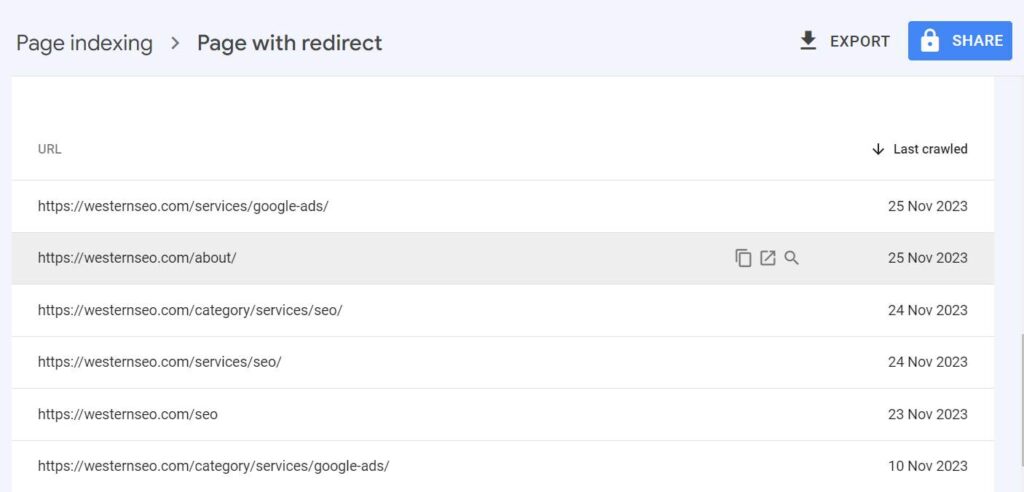
Monitor Website Traffic and Rankings:
Keep an eye on your website’s traffic and rankings. Sudden drops in traffic or significant changes in rankings could indicate redirection issues.
Fixing 301 Redirection Issues
Once you have identified the 301 redirection issues on your website, it’s time to take action and fix them. Here are some effective strategies to resolve these issues:
Update Redirect Chains:
If you have multiple redirects in a chain, it’s crucial to update them to minimize link equity loss. Aim to have a single redirect from the old URL to the new URL whenever possible.
Check Redirect Relevancy:
Ensure that the target URL of your redirect is relevant to the original page’s content. Redirecting to an unrelated or irrelevant page can confuse search engines and negatively impact your rankings.
Implement Correct Redirect Codes:
Make sure that you are using the correct redirect codes. For permanent redirects, use the 301 status code. Avoid using temporary redirects (302 or 307) unless necessary.
Fix Broken or Incorrect Redirects:
Identify and fix any broken or incorrect redirects on your website. Use tools like Google Search Console or third-party crawlers to identify URLs that are redirecting to non-existent pages or URLs with errors.
Consolidate Duplicate Content:
If you have multiple URLs with similar or identical content, consider consolidating them into a single URL using canonical tags. This helps search engines understand which version of the page should be indexed and displayed in search results.
Best Practices for Implementing 301 Redirects
To avoid future redirection issues, it’s important to follow best practices when implementing 301 redirects:
Maintain an Updated Redirect Map:
Keep a detailed record of all your redirects in a redirect map. This map should include the old URL, the new URL, and the date of implementation. Regularly review and update this map as needed.
Test Redirects Before Implementation:
Before implementing a redirect, test it thoroughly to ensure it is functioning as intended. Use tools like Screaming Frog or browser extensions like Redirect Path to check if the redirect is working correctly.
You Can Check the Redirection Link Here with the Response Code
Update Internal Links:
Don’t forget to update internal links throughout your website when implementing redirects. This ensures that users and search engines are directed to the correct pages.
Monitor Website Performance:
Regularly monitor your website’s performance using tools like Google Analytics and Google Search Console. Keep an eye on traffic, rankings, and crawl errors to catch any potential redirection issues early on.
Keep Redirects Long-Term:
Once you have implemented a permanent redirect, try to keep it in place for the long term. Constantly changing or removing redirects can disrupt link equity flow and potentially harm your SEO efforts.
Conclusion:
Properly implementing and managing 301 redirects is crucial for maintaining SEO rankings and providing a positive user experience. By understanding the potential issues caused by improper redirections and following the steps outlined in this blog post, you can effectively identify and fix redirection issues on your website. Remember to regularly monitor your site’s performance and follow best practices when implementing redirects to avoid future problems.