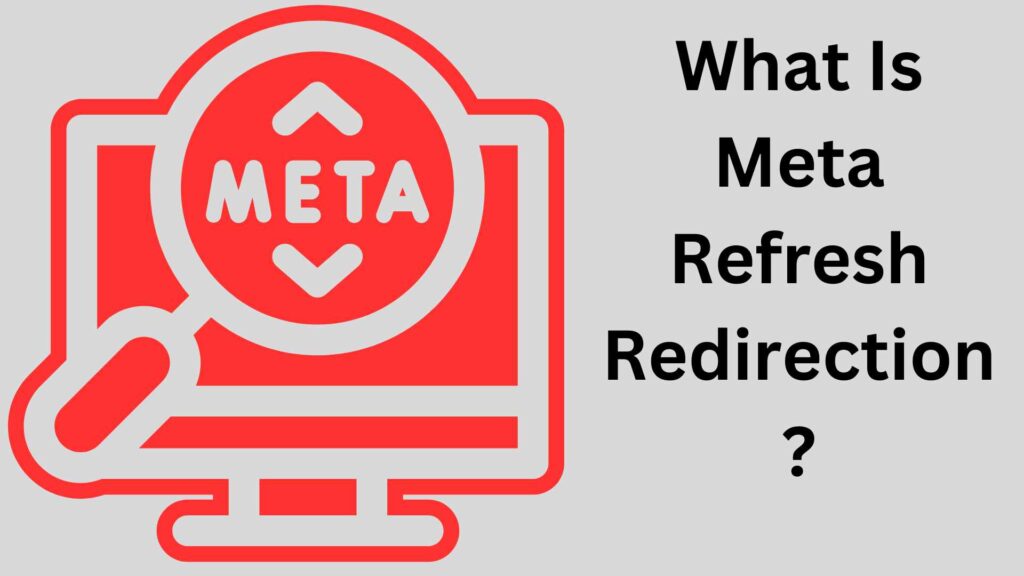Hello fellow website owners and enthusiasts, welcome to my blog! Today, I want to share my personal journey and experiences with meta-refresh redirection. As a passionate web developer & SEO Expert, I initially thought meta refresh was a useful tool to automatically redirect users to different pages. However, over time, I discovered its downsides and negative impact on website performance and user experience. In this blog post, I will take you through my journey, providing detailed information, resources, and alternatives to meta-refresh redirection.
The Beginning of My Meta Refresh Adventure
When I first came across meta-refresh redirection, I was intrigued by its simplicity and ease of implementation. It seemed like the perfect solution for redirecting users from one page to another without any complex coding or server configurations. The basic syntax
<meta http-equiv="refresh" content="5;url=https://example.com">
appeared harmless and straightforward.
However, as I delved deeper into the world of web development and user experience, I started to realize the potential pitfalls of meta-refresh redirection.
Accessibility and Usability Concerns
One of the first issues that caught my attention was the impact on accessibility and usability. I discovered that meta refresh redirection could disrupt the user experience, especially for individuals with disabilities. Screen readers, for example, rely on static content to interpret and present information to visually impaired users. When a page refreshes abruptly, it interrupts the screen reader’s flow and can cause confusion and frustration.
To ensure accessibility and usability for all users, it is important to consider alternative redirection methods that do not hinder screen readers or impede the navigation experience for individuals with cognitive impairments or slower internet connections.
SEO Implications: Duplicate Content and Ranking Challenges
As I dug deeper into the SEO implications of meta refresh redirection, I uncovered some unsettling facts. Search engines interpret meta refresh as a temporary redirect (HTTP status code 302). This means that the original URL is still indexed, potentially leading to duplicate content issues.
Duplicate content can harm your website’s search engine rankings and result in penalties. It also prevents search engines from recognizing consolidation efforts when redirecting multiple pages into one cohesive page. To overcome these challenges, it is crucial to employ proper redirects such as 301 or 302 redirects to maintain good SEO practices.
Page Load Speed: A Critical Factor in User Experience
Page load speed is a crucial factor in providing a positive user experience. Unfortunately, meta refresh redirection can significantly impact your website’s loading time. The automatic refresh requires an additional server request and reloads all associated assets like CSS, JavaScript, and images. This increases latency and slows down page load speed.
With mobile browsing on the rise, optimizing your website for mobile users is essential. However, meta refresh redirection can create a subpar mobile experience due to longer loading times and navigation issues. Users may abandon your website if it takes too long to load, resulting in higher bounce rates and reduced engagement.
Lack of Control and Analytics: Making Informed Decisions
One of the frustrations I encountered with meta refresh redirection was the lack of control and analytics. Unlike other redirection methods, such as 301 or 302 redirects, meta refresh does not provide detailed information about the redirect process. This limitation makes it challenging to accurately analyze traffic sources, measure campaign effectiveness, or make informed decisions based on user behavior.
To gain better control and access comprehensive analytics data, it is essential to explore alternative redirection methods that offer more insights into user behavior and campaign performance.
Security Risks: Protecting Your Website and Users
During my journey, I became aware of potential security risks associated with meta refresh redirection. Since this technique relies on client-side execution, it is susceptible to exploitation by malicious actors. They can modify the target URL or inject harmful scripts into the refreshed page, leading to phishing attacks, malware distribution, or unauthorized access.
Modern browsers like Google Chrome have recognized these security risks and may display warning messages or block automatic redirects altogether. To protect your website and users from potential security threats, it is vital to consider more secure redirection methods.
Alternative Redirection Methods
Now that we have explored the pitfalls of meta refresh redirection together, let’s dive into some alternative methods that can offer better control and user experience:
Read More about How to Fix Redirection Issues
HTTP 301 Redirects
Use HTTP 301 redirects for permanent redirections. This tells search engines that the original URL has permanently moved to a new location.
HTTP 302 Redirects
If you need temporary redirections, use HTTP 302 redirects. This informs search engines that the original URL has temporarily moved to a new location.
Server-Level Redirects
Implement redirects at the server level using .htaccess files (Apache) or server configurations (Nginx). This provides more control and flexibility over the redirection process.
JavaScript-Based Redirects
Consider implementing JavaScript-based redirects when necessary. Ensure that the redirect script is executed after the page has fully loaded to avoid any negative impact on page load speed.
WordPress Plugins or CMS Modules
Popular content management systems like WordPress often offer plugins or modules for managing redirects effectively. Explore these options to simplify the redirection process while maintaining control over your website.
By adopting these alternative methods, you can overcome the limitations of meta refresh redirection and ensure a seamless user experience while maintaining good SEO practices and protecting your website from potential security risks.
Resources for Further Reading
To deepen your knowledge on this topic, here are some resources worth exploring:
- Google Webmasters – Redirects
- W3C Web Accessibility Initiative
- [Moz – The Ultimate Guide to SEO Redirects]
The Importance of User-Centric Redirection Strategies
As I continued my exploration of redirection methods, I realized the significance of prioritizing user-centric strategies. Effective redirection is not just about efficiently directing users from one page to another; it’s about ensuring a seamless and intuitive experience for your website visitors. By placing the needs of users at the forefront of your redirection strategy, you can enhance user satisfaction, engagement, and trust.
When implementing redirects, consider the following user-centric principles:
Consistency
Maintain consistency in your redirection approach to provide a predictable user experience. Users should feel confident that they will arrive at the intended destination when clicking on a link or navigating through your website.
Transparency
Be transparent about the redirection process. Communicate to users that they are being redirected and provide context for the redirection. This transparency fosters trust and reduces confusion.
Minimal Disruption
Strive to minimize disruption during the redirection process. Avoid sudden or unexpected redirects that can disorient users. If a redirection is necessary, ensure that it seamlessly integrates into the user’s browsing experience.
Mobile-Friendly Redirection
Given the prevalence of mobile browsing, optimize your redirection strategy for mobile users. Consider factors such as smaller screen sizes, touch-based navigation, and varying connection speeds to deliver a consistent experience across devices.
By centering your redirection strategy around these user-centric principles, you can create a more cohesive and user-friendly browsing experience for your audience.
A Journey of Continuous Learning
My journey with meta refresh redirection has been a testament to the importance of continuous learning and adaptation in the ever-evolving landscape of web development and user experience. As technology advances and user expectations evolve, it is crucial to remain open to new insights, best practices, and emerging trends in website optimization.
I encourage you to embark on your own journey of exploration and discovery. Stay curious, seek out diverse perspectives, and remain receptive to feedback from users and industry experts. Embrace a mindset of continual improvement as you refine your website’s functionality, performance, and overall user experience.
In the dynamic world of web development, every challenge presents an opportunity for growth. By sharing our experiences, insights, and knowledge, we contribute to a collective effort to elevate the quality and accessibility of the web for all users.
Conclusion
My journey with meta refresh redirection has been eye-opening. While it initially seemed like a convenient solution for redirecting users, I soon discovered its drawbacks and limitations. From accessibility concerns to negative SEO implications, page load speed issues, lack of control and analytics, and security risks – there are numerous reasons why you should seek alternative redirection methods.
By exploring alternative solutions such as HTTP redirects, server-level configurations, JavaScript-based redirects, or leveraging CMS plugins/modules, you can ensure a seamless user experience while maintaining good SEO practices and safeguarding your website’s security.
Remember, continuous learning is essential in the ever-evolving world of web development and user experience. Stay curious, keep exploring new techniques, and always prioritize your users’ needs when making decisions about your website’s functionality and performance.
Thank you for joining me on this journey. May your own experiences lead to valuable insights and positive transformations for your website and its users.